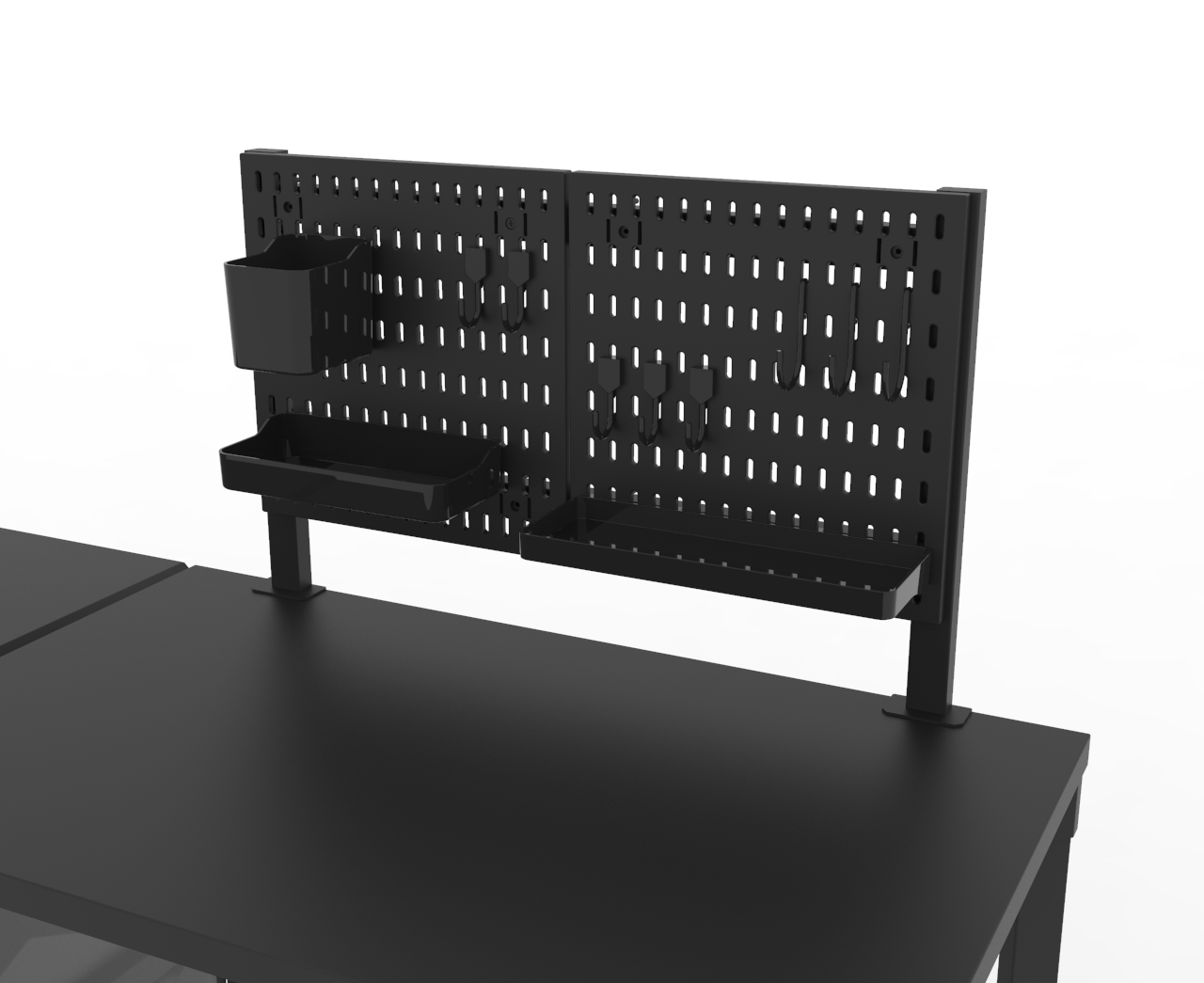When your 3D printer hums along perfectly, there’s a certain satisfaction that only makers understand, that rhythm of precision where every layer lands just right. But the moment a nozzle clogs, a layer shifts, or a print detaches halfway through, that feeling disappears fast. For professionals who depend on accuracy, whether in design studios, dental labs, or engineering departments, neglecting 3D printer maintenance is not just an inconvenience; it’s a business risk.
At UFM Design, we’ve seen how routine, well-structured maintenance keeps a 3D printer becoming a consistent production tool. This guide breaks down what true printer upkeep means, not as a set of chores, but as a disciplined workflow practice for professionals who value precision, reliability, and consistency in every print.
Why 3D Printer Maintenance Is a Professional Necessity
Think of your 3D printer as a precision instrument, not a hobby gadget. Just as a photographer cleans their lens or a surgeon sterilizes their tools, a professional printer operator must ensure every mechanical and electronic element is in optimal condition.
Skipping maintenance doesn’t just reduce quality, it compounds into wasted materials, downtime, and expensive replacements. A single clogged hotend can derail a full day’s production, while a loose belt might cost hundreds in spoiled filament and missed delivery deadlines.
The Real Costs of Neglect
-
Downtime: Waiting for replacement parts or performing emergency fixes can halt production for days, disrupting tight client schedules.
-
Wasted Material: Failed prints consume filament or resin, a silent drain on profitability that often goes unnoticed.
- Degraded Accuracy: Every unlubricated rail or misaligned build plate gradually erodes dimensional precision, leading to tolerance drift and rework.
The truth is simple: professional output demands professional care. And proper 3D printer maintenance isn’t difficult, it’s about discipline and environment.
The Foundation: Building the Right Maintenance Mindset
Before diving into techniques, the right mindset is crucial. Maintenance isn’t “fixing something when it’s broken.” It’s preventing problems before they occur.
Professionals who succeed in additive manufacturing don’t wait for issues ,they schedule, document, and standardize maintenance as part of their production process.
FDM 3D Printer Maintenance: Keeping the Workhorse Reliable
Fused Deposition Modeling (FDM) printers are mechanical workhorses, robust, flexible, but also susceptible to wear and vibration over time. Their reliability depends on three main factors: cleanliness, alignment, and lubrication.
1. Cleanliness Is Accuracy
Filament residue, dust, and static cling are the quiet enemies of consistent prints. A simple end-of-day cleaning routine can prevent 90% of common print failures.
-
Nozzle and Hotend: After each print, inspect the nozzle for burnt residue or partial blockage. A quick wipe with a brass brush while warm can prevent buildup. If extrusion feels inconsistent, perform a “cold pull” — gently heating and pulling filament to clear internal debris.
-
Build Plate: Adhesion issues often come from residue or oils on the print surface. Wipe it with isopropyl alcohol (IPA) and a lint-free cloth before every major print job.
-
Surrounding Area: Dust around the fans and belts can affect airflow and cooling efficiency. A tidy printer is a healthy printer.
2. Alignment and Mechanical Health
Your FDM printer moves with precision measured in fractions of a millimeter. Any slack, misalignment, or imbalance multiplies errors across layers.
-
Belt Tension: Over time, belts stretch or loosen. If you hear a faint rattle or see layer shifts, check the belt tension — it should feel taut but not rigid.
-
Frame Bolts and Rails: A quick torque check every few weeks ensures nothing vibrated loose during operation.
-
Lubrication: Apply light machine oil or specialized lubricant to lead screws and smooth rods. Avoid WD-40 or thick grease, which attract dust.
3. Temperature and Environmental Stability
Even the most well-calibrated printer suffers if the environment fluctuates. Uneven temperatures or vibration from nearby equipment can distort print layers.
That’s why professional setups rely on stable, vibration-damped workstations like UFM Design’s PrintStation Enclosure, engineered to provide the consistent foundation a precision machine deserves. With integrated leveling surfaces and anti-vibration design, it helps eliminate one of the most overlooked causes of print inconsistencies — environmental instability.
Resin 3D Printer Maintenance: Precision Meets Cleanliness
Resin systems, including SLA and DLP printers, deliver astonishing detail, but demand equal precision in care. The materials are sensitive, the parts delicate, and the environment must stay meticulously clean.
1. After-Print Rituals
A resin printer’s maintenance begins the moment a print ends.
-
Vat and FEP Film: Check for cured resin fragments or clouding on the film. Even a small puncture can leak resin onto the LCD screen, a costly accident. Replace cloudy or scratched films early to maintain consistent exposure.
-
Resin Handling: Filter unused resin back into its bottle using a fine mesh to remove cured particles. Always seal and store resin away from sunlight. To streamline this process and maintain consistent resin quality, professionals can integrate the UFM Resin Vacuum into their workflow. Designed for clean-room precision, it efficiently removes air bubbles and impurities before printing, ensuring smoother curing and superior surface finish.
-
Build Plate: Clean off all traces of uncured resin using IPA, then wipe dry before curing. A residue-free plate ensures perfect adhesion on the next job.
2. Screen and Z-Axis Health
-
LCD Screen Protection: The LCD layer is the heart of your resin printer. Keep it free from hardened resin or scratches. Inspect it weekly and replace protective films as needed.
-
Z-Axis Calibration: Resin printers rely on consistent layer thickness. Over time, Z-axis drift can occur. Re-level your build plate every few months or after changing the FEP film.
3. Environment and Safety
Unlike FDM, resin printing introduces chemical exposure risks. Proper ventilation is non-negotiable. UFM Design’s PrintStation Enclosure are engineered with resin users in mind, combining fume containment, spill control, and organized workspace management in one professional system.
A clean, ventilated workspace doesn’t just protect your health, it extends the lifespan of your printer components by reducing chemical residue buildup.
Troubleshooting vs. True Maintenance
Many users mistake troubleshooting for maintenance. The difference lies in timing: troubleshooting reacts, maintenance prevents.
A professional maintenance routine involves structured intervals — daily, weekly, and quarterly.
-
Daily: Clean nozzle or resin vat, wipe surfaces, check build plate adhesion.
-
Weekly: Inspect belts, screws, and moving parts; lubricate rails.
-
Quarterly: Review firmware, recalibrate Z-axis, and verify dimensional accuracy with test prints.
Consistency in these intervals ensures you never reach the “emergency repair” stage, the point at which costs multiply, and reliability plummets.
When to Call in Professional Help
While 95% of maintenance can be handled in-house, there are times when a professional service is worth the call.
-
Electrical Failures: Non-responsive motors, heating issues, or power fluctuations often require technical repair.
-
Frame Damage: If the machine was dropped or mishandled, alignment recalibration may exceed home-level tools.
-
Firmware Corruption: Advanced issues like thermal runaway errors or inconsistent G-code execution may need specialized re-flashing and diagnostic equipment.
Knowing when to escalate a problem is part of being a professional. Time saved on uncertain DIY repairs often translates directly into higher uptime and better print reliability.
The Professional Mindset: Discipline Creates Consistency
True precision isn’t about luck; it’s about repeatability. Professionals who achieve consistent results understand that 3D printer maintenance is not a side task, it’s a production skill.
Each time you clean, calibrate, or realign, you’re building reliability into your workflow. You’re ensuring that every future print reflects your expertise — not your printer’s condition.
At UFM Design, we believe maintenance is an extension of craftsmanship. Whether you print dental models, engineering prototypes, or artistic sculptures, your machine deserves the same attention to precision as your designs themselves.
Conclusion: Precision Begins with Care
Your 3D printer is more than a machine, it’s the foundation of your creative and professional output. Regular, mindful maintenance transforms it from a temperamental device into a precision tool you can depend on.
By adopting a structured approach, cleaning consistently, calibrating carefully, and maintaining a stable environment, you safeguard both your investment and your reputation.
For those seeking to elevate their workspace, UFM Design’s range of PrintStation workstations and accessories provides the ideal foundation for sustainable, precise 3D printing. Designed for professionals, tested in real production environments, and engineered for reliability, they’re built to keep your prints and your workflow perfectly calibrated.
Start building a professional workspace that works as hard as you do.